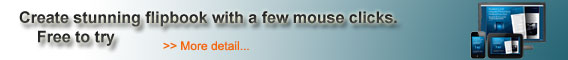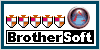Make
a Flipbook  |
Make
a flipbook using your PDF and image files. Add
in the flipping effect with ePageCreator to make your flipbook more like a actual
book. Embed your finished flipbook on your
own website or blog.
|
|
| | | | ePageCreator
is a software that allows you to make
a flipbook using PDFs and image files. The flipbooks that are produced are
viewable on PC, Mac, iPad/iPhone/iPod, Android device and Windows tablet/smartphone.
ePageCreator also has offline options that allows you to view the created flipbooks
without a internet connection my giving you the option to make executable files
for PC and Mac or you can just use FlipExplorer App that you can load the flipbook
into it and have the flipbook for offline reading. Making a fllpbook is super
simple and quick, you do not need to have any technical knowledge and a flipbook
can be created in a few mins. | | | |
|
Testimonial:
We viewed many top leading software programs and chose ePage Creator for our
newly launched animated magazine for eTechbeat (justnet.org) We have been extremely
pleased with the final product and the service we have received with the many
questions we had when we were publishing our first issue. ePage has always responded
quickly to our questions and has even provided direction and updates to design
elements we wanted to implement within the magazine. So far, 4 issues after our
initial launch, we are very pleased with the product and the manner in which the
company handles its customer service. We highly recommend ePage Creator to anyone
seeking to produce an e-magazine for self or product information. - Tina
Kramer, Amy Ahrens and Bruce Ahrens (Azure Design, Inc.) |
|
| Sample: |
|
Features
in ePageCreator - Links and
Buttons
You can put in links and buttons that have different action
attached to them from opening web links, playing a video, displaying a message
or jumping within the flipbook. - Embeding Video
ePageCreator
has the option to embed Local or YouTube videos in your publication. - Themes
You can customize the background image, toolbar buttons to make it match the overall
theme of the flipbook you are trying to create. - Custom Toolbars
You have the option to toggle certain button on the toolbars on or off so you
can disable buttons that you do not want readers to click on. FIne
more features here |
| |
How
to Start: You can click on Free Trial
below to go directly to the download page. Then you can enter in your information
and you can download either the Window or Mac versions. Once you have it installed
you can use it for 30 days with all the features unlocked so you can test the
whole software out . If you already have a license then you can start up
the trial and click on Register to enter in your Username and Registration Code
to unlock the full version of ePageCreator. |
|
| |