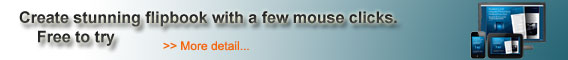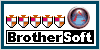eBook
Maker  |
Use
ePageCreator to make your eBooks using your PDF files. No
technical knowledge is required to make a ebook and it can be done in a matter
of minutes. With this eBook
maker you can produce as many ebooks as you see fit. There are no restrictions
to the number of pages you can have.
|
|
| | | | As
technology continues to improve more and more readers are moving away from from
traditional paperback books and magazines. Reading PDF files on your computer
can be very dull when you are scrolling up and down to read. Readers still want
to have the feeling of a book even if they are not physically holding one. Turning
the PDFs into Flipbooks will give the reader the page flipping effect so it feels
like they have a magazine right in front of them. ePageCreator
is a ebook making software that helps convert your PDF and image files into beautiful
books that you can host on your own website. ePageCreator produces ebooks
in both Flash for viewing on PCs and Macs and HTML5 for viewing on mobile devices
such as smartphones and tablets. No programming knowledge required to produces
these ebooks. ePageCreator also has the option to produce ePub and mobi for your
eReaders. ePageCreator is 100% white label, this means you can use your own
branding and logo. | | | |
|
| Embed on your own
webpage: With the help from some simple
code you can easily embed your flipbook on websites and blogs. The following
is a sample code we are using to embed the flipbook you see below. <iframe
src='http://epagecreator.net/demo/brochure/' width='600' height='300' frameborder='0'
scrolling='no'></iframe>. |
|
| Testimonial:
We are a design agency specialising in marketing design and publication production
for a number of high profile clients. A number of our clients had a requirement
to convert their magazines into ebooks to be read online. We tested a number of
applications that seemed to fit the requirements but in the end decided upon ePage
Creator for a number of reasons. We find the software incredibly easy to use,
it is fast and flexible. The cost is reasonable in comparison with other products.
The results are exactly as our clients have requested and easily visible on all
platforms. We would recommend ePage Creator to anyone wanting to produce an online
publication. - Bruce Tomalin Find more testimonials from customers
here |
How
to start: 1. Download
Download ePageCreator from our website 2.
Install
After downloading, please run the setup to install ePageCreator
into your PC or Mac. 3. Add PDF
Run ePageCreator and
click New to start your ebook. 4. Publish
Click Publish
button to publish your flipbook. |
|
| |