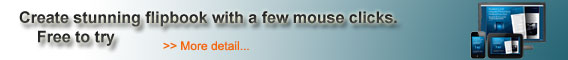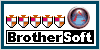| | Home
|
Flipbook Software | Create
stunning flipbooks directly from your existing PDF and image files. Convert
PDF to flipbook with page flipping effect. Create
.epub and .mobi for eReader including Kindle, iBook, Kobo, Nook, Sony and other
e-readers.
| |
| | | | ePageCreato
is a professional flipbook software to create flipbooks for your publications.
It can directly convert your PDF and image into flipbook with pageflip effect.
The flipbooks created with ePageCreator can be viewed on all device including
PC, Mac, iPad, iPhone, Android phone/tablet and Windows phone/tablet. It supports
multimedia and allows you to embed video, audio, picture, hyperlink, button and
photo gallery on page. ePageCreator
also creates .epub and .mobi for e-readers like Kindle, Kobo, iBook, Nook, Sony,
BeBook, PocketBook and more. Now EPUB 3 Fixed-Layout is supported. | | | |
| With
our flipbook software's easy to use interface, you can make a digital flipbook
in a few mouse clicks! Even a new user, you can use ePageCreator within a couple
of minutes without any special learning. ePageCreator also supports right click
operation, this feature allows you to create a digital publication with only TWO
clicks. Links can be inserted into any pages. It can be placed in any position
with any size, of cause, you can also adjust it's position and size with drag-drop
operations. You can specify a audio for background. When reader opens the digital
publication, the audio will be played automatically. You can also specify audio
for each page. When reader turns to the involved page, the audio will be played.
ePageCreator supports analyzing and importing
table of contents from PDF files. After that, you can edit the imported table
of contents. If you want to create it by yourself, instead of importing from PDF,
or your PDF does not contain a table of contents, ePageCreator can help you to
create table of contents for your digital flipbook. For more detail please visit
our website: ePageCreator.net | |
| One step digital
publishing solution: - Flipbook
Software
Create digital flipbooks in
Flash and HTML5. Add popup images into the page of your flipbook. Online and offline
supported. - PDF to Flash Converter
Transform your PDF to flash flipbook in two mouse clicks. - PDF
to HTML5 Converter
Turn your PDF to HTML5
with page-flip effect. - PDF to ePub Converter
Convert PDF to epub for viewing on e-readers like Kobo, iBook, Nook, Sony. - PDF
to mobi Converter
Convert PDF to epub for
viewing on Kindle e-reader. - Online Magazine
Software
Create online magazine from your
existing PDF. Embed video, YouTube video, audio and image inside your magazine.
Customize theme to fit the style of your magazine. - Flipbook
Creator
Create stunning flipbooks that are optimized for PC, Mac, smartphone
, tablet and other mobile devices.. - eBook
Software
Generate eBook in .epub and .mobi format from your PDF. - Flipbook
Maker
Make professional flipbooks for emagazine, ebrochure, ecatalog,
ereport and more. - PDF to Flipbook
Convert PDF document to flipbook with flipping pages. - Online
Brochure Maker
Create online brochure from PDF. Links and table of content
can be extracted automatically from PDF. | | | Key
Features: - Create flipbook from PDF,
SWF, JPG, PNG, GIF and other image files in minutes.
-
Convert PDF to .epub.
- Convert PDF to .mobi.
-
Unlimited publishing.
- Support online/offline
distribution.
- Realistic page-flipping effect.
-
Support Levels of Zoom.
- Add Bookmarks to
the flipbook.
- Add Notes to the flipbook.
- Add
Highlighter to the flipbook.
- Add Audio to
Page/Background.
- Import Table of Contents
from PDF.
- Import Links from PDF.
- Insert
link into page.
- Share via email.
-
Share on Social Networks.
- Custom Logo/Branding.
-
Archive Previous Issues.
- Custom Templates
and Interface Language.
- Searchable in Search
Engines
- Password Protection
- Tracking
with Google Analytics
- Command Line supported
- Embed audio, video, YouTube, picture, button
and gallery/slideshow on Page.
- Read from
Right to Left (RTL).
- Single Page (Presentation)
Mode.
- Insert advertising banners.
- Search
Engine Optimization.
- Custom Background Color.
- Custom Background Image.
- Custom
Loading Logo.
- Create Self-Executed Package.
| New
features of ePageCreator v5.9: - Added
thumnail image when sharing on Facebook, Google+and Linkedin;
- Fixed
TOC issue; Fixed iOS7 compatible problem for HTML5 version;
- Fixed
PDF button on mobile device; Fixed freezing problem on some particular computers;
- Fixed theme issue for Mac version;
- Fixed
vector graphics problem for some particular PDF;
- Fixed
the sharing feature on iPad;
- Fixed zoom
in problem of Flash version;
- Fixed bug of
PDF gets compressed on Mac version;
- Fixed
'button is invisible' problem;
- Fixed loading
logo problem for Mac;
- Fixed the issue with
white screen for Mac;
- Fixed the issue with
email link;
| |
Software Requirement: For Windows:
Windows
8, 7, Vista, XP or 2000 Pentium 4 or higher 200 MB Hard Drive 512 MB RAM Adobe
Flash Player 10 or later For Mac:
Mac OS X 10.5 or higher Pentium 4
or higher 200 MB Hard Drive 512 MB RAM Adobe Flash Player 10 or later |
| | |
|