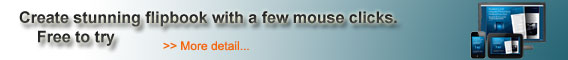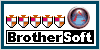Digital
Magazine Software |
Make
beautiful flipbooks using this digtital magazine software. This
software called FlipCreator can take your boring PDF files and turn it into a
stunning magazine that you can share with friends and family. The
digital magazines that you produce with FlipCreator are viewable on PC, Mac but
also mobile devices like smartphones and tablets.
|
|
| | | | FlipCreator
is a digital
magazine software that uses your PDF or image files and generates a digital
flipbook with it. The flipbooks can be publihed and hosted on your website and
would can share a link to the digital magazine. The default format of these magazines
are flash so you will need to have adobe flash installed to view the flipbooks.
However there are options to enable other formats like HTML5 for mobile devices
as well as executables, ePub and Mobi. If
you do not want to upload the magazines online you can copy the files onto a USB
or CD/DVD and share the locally. Download our free reader app FlipExplorer and
load the files into there for easy offline reading too. | | | |
|
FlipCreator
is equiped with several built in themes that you can apply to your flipbook to
change the look and feel of your flipbook. If you do not like any of the built
in themes then you can go to our site and download some more. If you still cannot
find a theme that works with your digital magazine then you can always create
your own. You can change up the background image, the window color and you can
even customize each button that is being used on the toolbar. Besides
themes FlipCreator offers the ability to change interface languages and reading
direction. Not all books and magazines read from left to right, in some places
right to left is used so you can create magazines and publications that start
the book right to left instead. The default user interface in FlipCreator is set
to English but if you are making a magazine in a different language you can change
the interface to match. |
| Sample
Flipbooks: We have a large selection of
sample flipbooks created by us and other users of FlipCreator. You can browse
through and see how customers have used different feature to enhance their publication
and how it different each one looks. You can check them out here |
Key Features:
Some key features of FlipCreator includes
- Full Screen View - You can view the flipbook in full
screen
- Bookmarks - Readers can create their own bookmarks.
The reader can only see the bookmarks he created.
- Notes
- Readers can create notes for themselves when they read through your publication.
Only the reader can see their own notes
- Auto-Flipping Mode
- You can set a timer that allows your flipbook to automatically turn the page
- Highlighter
- Readers can highlight things in the flipbook. Only they can see what they highlighted.
- Import Table of Contents from PDF - You can import the
bookmarks you created in the PDF can be turned into the Table of Contents when
your import your PDF into FlipCreator
- Share via email
- Once you upload your publcation online you can send it to people by email
|
| Testimonial:
First your attention grateful because
whenever I needed your help and I have always responded very quickly. Secondly,
regarding the product I'm very happy with it in Mac or Windows PCs installations,
although it would be great that when you install in mobile devices (Android, iPad,
iPhone ...) when you open a link and return back to the book, that does not take
you back to the first page of the book, but you return to the same page where
the link is opened. - JOSE ANTONIO NUEVO CUERVO Find more testimonials
here |
|
| |
| |