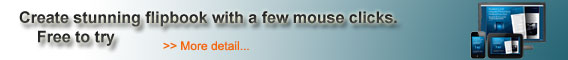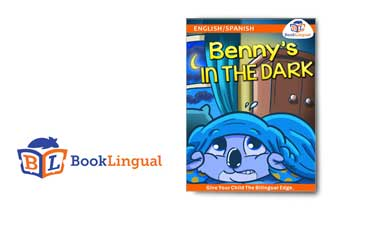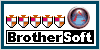Create
eBook  |
Create
eBooks for your eReader with the help of FlipCreator. ePageCreator
can take your PDF files and convert it into either a ePub or Mobi file for your
portable eReaders. Not only can ePageCreator
make eBook file it can also produce flipbooks that you can upload and host on
your own website.
|
| ePageCreator
is a flash based software designed to take in your PDF files and make flipbooks
with the page flipping effect attached to it. Even tho it's main purpose is to
make these digital flipbooks you can use the eBook functionality and output ePub
and Mobi files so you can import them into your ereaders. If
you want to go the other route and make digital flipbooks as well that is okay
too. You can customize and upload a digtal version for PC, Mac and mobile devices
so readers who do not have a eReader can still read your digital publication. |
|
ePageCreator
has many different ways for you to customize the flipbook the way you want. You
can add in links, buttons, audio, video, image galleries etc... You can even apply
a theme that changes the overall feel of the flipbook. If you do not like the
way one of the built in themes look you can make your own. ePageCreator
supports analyzing and importing table of contents from PDF files. After that,
you can edit the imported table of contents. If you want to manually create one
yourself, instead of importing from PDF, or your PDF does not contain a table
of contents, ePageCreator can help you to create table of contents for your digital
flipbook. |
| 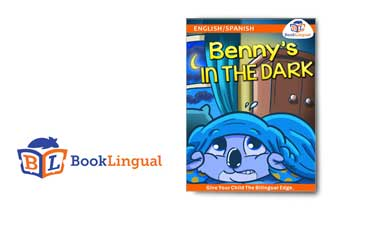
We
have more examples like Benny's in the dark. You can find them on our website's
sample page. Samples |
|
| Key
Features: - 3D Page Flip
- You can see the flipping effect
- 6 Levels of Zoom -
You can change the Zoom level in Settings > Zoom > Default Zoom Magnification
- Thumbnail
Navigation - You can see the thumbnail for all the pages
- Direct
Jump to a Page - You can enter a specific page number and jump all the
way to that page
- Print Pages - You can print specific
pages in the publication
- Save as PDF - You can save the
entire publication as a PDF
- Keyword Searching - You can
search through the flipbook for a specific word
|
Testimonial:
As an author of several books, and as
an attorney/entrepreneur, I use ePageCreator quite regularly. I use it to generate
previews, web books, private review copies and other documents that I wish to
show or share with prospective customers and investors. It is easy and fast and
helps me to look completely professional and on top of my game. Moreover, since
I own the software, I can make unlimited variations and make changes any time
I wish. I believe that this has been a great investment and I highly recommend
it. - Mark Nicholas Find more testimonials here |
|
| |
| |
| |
| |
| |