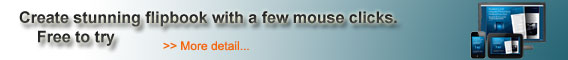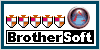eBook
Converter |
Convert
your PDFs into eBooks by importing it into FlipCreator. FlipCreator
outputs the eBooks in Flash for computers and html5 for mobile devices like smartphones
and tablets. It can even create
.epub and .mobi for eReader including Kindle, iBook, Kobo, Nook, Sony and other
e-readers.
|
|
| | | | FlipCreator
is a eBook conversion software that allows you to import your own PDF files and
customize it with the built in features and publish it onto your site or server. Converting
a PDFs into a eBook takes no time at all. It can be broken down into four main
steps. Choose Source, Customize, Publish, Upload. A simple flipbook can be created
in a matter of minutes. | | | |
|
FlipCreator
has a built in password protection that give you a layer of protection for your
eBook. If enabled it will ask the reader for a password everytime the flipbook
is loaded. It is a global password that you set when you are designing the flipbook.
You can track your eBook with Google Analytic
all you need to do is jump into Settings when you are designing the eBook and
insert your UA code then you will get tracking for your flipbook. If
you want to make flipbooks and you do not need to customize it you can try out
the command line option for FlipCreator. All you need to do is enter in a cimple
command and it will take you PDF convert it and publish it right away and it will
skip the customization step. |
|
| Embedding Flipbook:
You can embed you finished flipbook onto your website like this with the help
of some simple code. The one we used above was <iframe src='http://epagecreator.net/demo/alive/?page=98'
width='600' height='300' frameborder='0' scrolling='no' class="img-right"></iframe> |
|
| Key
Features: - Archive Previous
Issues - There is a option for you to link older flipbooks you have create
for other people to view
- Show/Hide Buttons - Allows you
to change which buttons show up on the left and bottom toolbars
- Custom
Logo/Branding - You can change what your Branding and Loading Logo looks
like in Settings > General > Show Branding Logo or Show Loading Logo
- Custom
Templates - You save the settings you have as a template so you can use
different settings for different flipbooks
- Custom Interface Language
- You can change what language the interface is displayed in Settings > Advanced
Interface Language
- Page Editing - You can edit the page
order and you can delete pages you dont want from your publication
- Searchable
in Search Engines - You can generate files that you can submit to a search
engine like Google so people can find it
See our feature list here |
| Software
Requirement: For Windows:
Windows 8,
7, Vista, XP or 2000 Pentium 4 or higher 200 MB Hard Drive 512 MB RAM Adobe Flash
Player 10 or later For Mac:
Mac OS X 10.5 or higher Pentium 4 or higher
200 MB Hard Drive 512 MB RAM Adobe Flash Player 10 or later |
|
| |