| Step
1 - Select video file(s) Click "Add files" button
on top of main window to select video file(s) you would to convert to Zune, they
can be AVI, DivX, XviD, MPEG, WMV, MOV, ASF, MOD, QT (QuickTime), VOB,
etc. 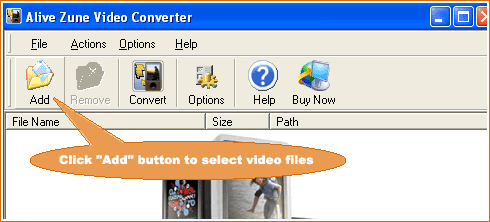
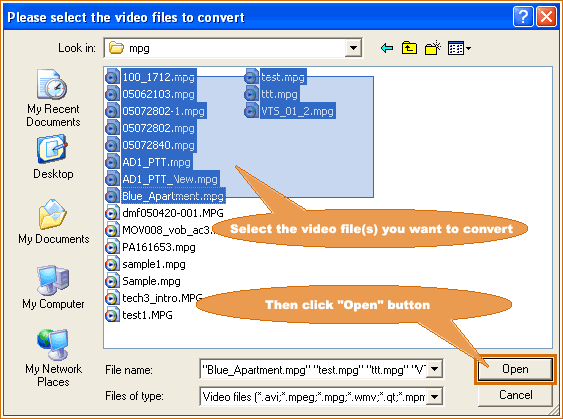
Note:
You can also drag the video file to the main interface of Alive Zune Video Converter. |
|
Step 2 - Start converting Click
"Convert" button on bottom of main interface to start converting. 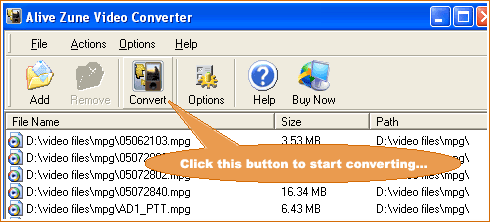
After
you click "Convert" button, you would be prompted by a window that allows you
to select the output format, change the video quality of output video and the
ouput directory. 
Please
select the output format you want, and then click "OK" button to start your converting.

|
| Step 3 -
Get the converted video files, and transfer them to Zune Player After
the conversion finished, you will get the converted .mp4 files on the original
folder of your source files. Simply connect your Zune Player to your computer.
Open Windows Explorer, and drag the video file to the Zune. |